In biology, we routinely ask if certain conditions or drugs influence the 3D geometry of organisms, tissues or cells. We also want to know if the relative location of objects influences their function and properties. The new release of Imaris lets the image tell its story with stunning new aesthetic rendering tools as well as improved quantitative analysis for calculating the relative distance between pairs of object populations.
Our new release has improved Surface (reconstructions) rendering to catch the eye of the audience while showing more information so the presenter can spend more time discussing what the results mean rather than what the results are!
Try Imaris 9.5 for FreeA picture paints 1,000 words. We know that presenting your data is an important part of telling the scientific story. In Imaris 9.5 we have added stunning NEW Surfaces and Spots material options including semi-transparent ones to help you make eye-catching animations and snapshots..
For every Surfaces and Spots object Imaris 9.5 natively calculates the shortest distance to any other Surfaces or Spots. The edge of surfaces and the center of spots are used for these calculations. The computation is fast and capable of running on large images. Calculations can also be performed on multiple datasets at once in Batch mode
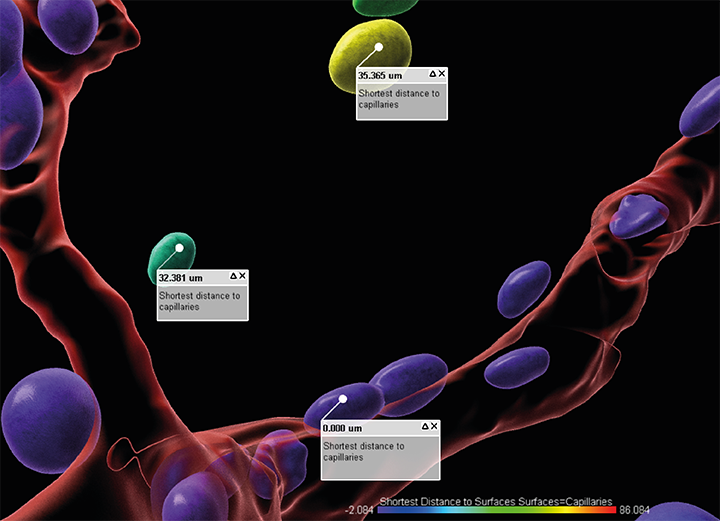
Native Distance Measurements are extremely useful for a variety of biological experiments and applications. Click each section to read more and find original publications and case studies highlighting this type of work.

Immunology

Tumor Microenvironment

Organoid Studies

Bone Marrow Stem Cell Niche

Organelle Distribution Inside The Cell

3D Nucleus Organization

Wound Healing

Protein Interaction

Synapse
In Imaris fast visualization of terabyte sized images is possible due to saving the image as a multiresolution pyramid. Then Imaris renders the image in blocks where only the resolution blocks which are required for good quality rendering on the screen are used. That is, higher resolution data are used when blocks are closer to the camera (or zoomed in) are rendered and lower resolution data are used when blocks are farther away.
The dynamic volume rendering during rotations and fast zooming are greatly improved in Imaris 9.5 because each block is rendered as a mixture of two resolution levels and this mixture changes with the distance from the camera. In prior versions each block was rendered in one of the discrete resolutions available in the pyramid.
Volume rendered as resolution blocks in Imaris 9.5: red – higher resolution, green – lower resolution. Resolution blocks smoothly morph ensuring smooth visualization.
The Imaris Learning Center hosts a wide range of tutorial videos, how-to articles and webinars to guide you through the many features of Imaris. We have provided some links below which will get you started on some of our most recent developments.
 公安机关备案号31010402003473
公安机关备案号31010402003473