Imaris 交流
FILE EXCHANGE & FORUM
Frequently Asked Questions
ImarisFileConverter's redesigned GUI and batch conversion efficiently convert multiple large datasets to save you time. The resulting ims files can then be opened very quickly within Imaris.
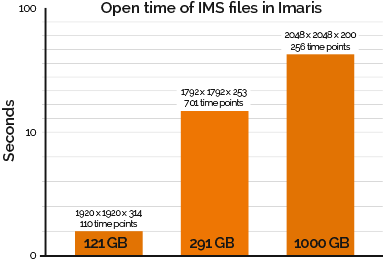
Imaris 9 computes Surfaces in a block wise and multithreaded fashion to efficiently analyze large images (hundreds of Gigabytes). Thanks to this ground breaking new technology the computation will be possible for big images and will be significantly faster than in previous Imaris versions. Our test images for Surfaces calculation time presented below are multiples of Wasp_embryo.ims created by using "Add slices" in Imaris. System specs: Win 7.1, 192GB RAM (Imaris internal memory limit of 64GB), CPU Intel Xeon E5-2687 (x2), Graphics Nvidia Quadro k5000, Data read from HDD, Cache set to SSD.
This patented solution brings a novel volume visualization approach to tracing, making is faster and more efficient than ever before.
Fresh functionality has been added to the Autopath tracing method to be optimized for large 3D images, greatly improving speed and efficiency.
Autodepth now makes drawing filaments much easier, and introduces improved support for large 3D images.
Bitplane supports many workshops at well-known microscopy conferences and courses across the world by providing Imaris for attendees to try out for themselves. Come along and explore the features of Imaris 8.4 using your own large data sets and discuss with our Image Analysis Experts how Imaris can benefit your research.
 公安机关备案号31010402003473
公安机关备案号31010402003473